GOGA Account Activation Instructions
Step 1: Access website
Access website https://goga.ai/activation using a browser on your phone or computer that has an internet connection.

Step 2: Log in to your GOGA account on the website
If you have registered an account on the GOGA app
At the welcome screen, enter your email and password -> Click the button[Đăng nhập]
(the email and password in this section are the same as the account information you have registered on GOGA app).
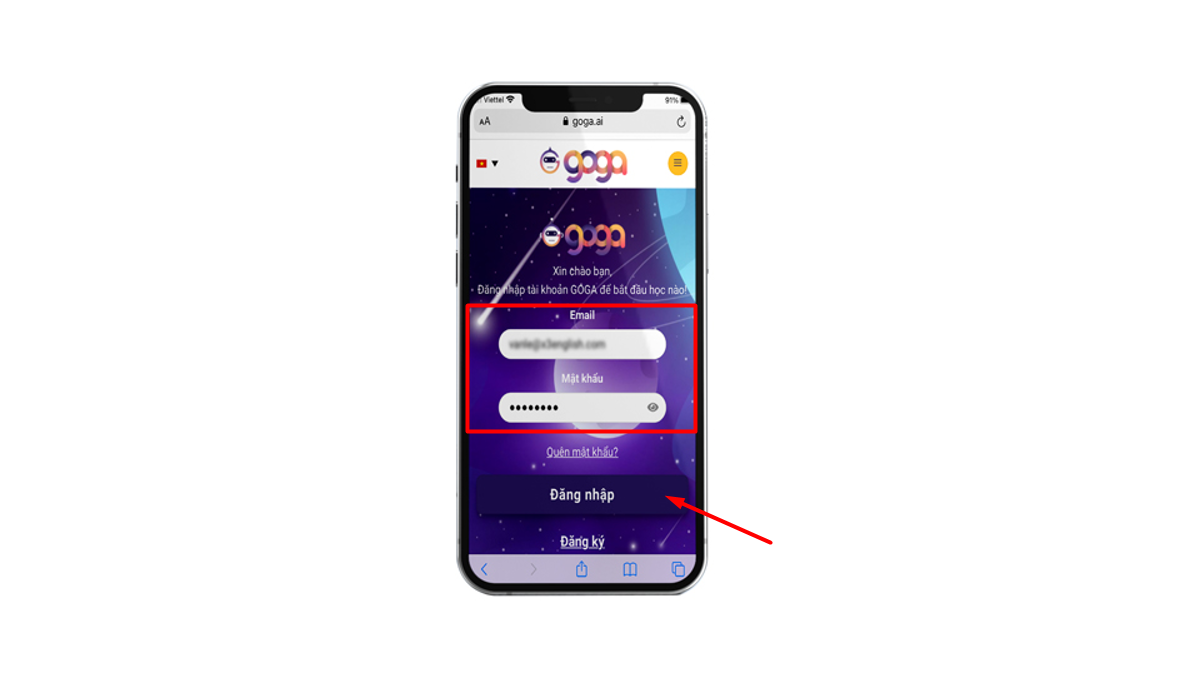
If you have not registered an account on the GOGA app
At the welcome screen, click the button [Sign Up] to sign up for an account.
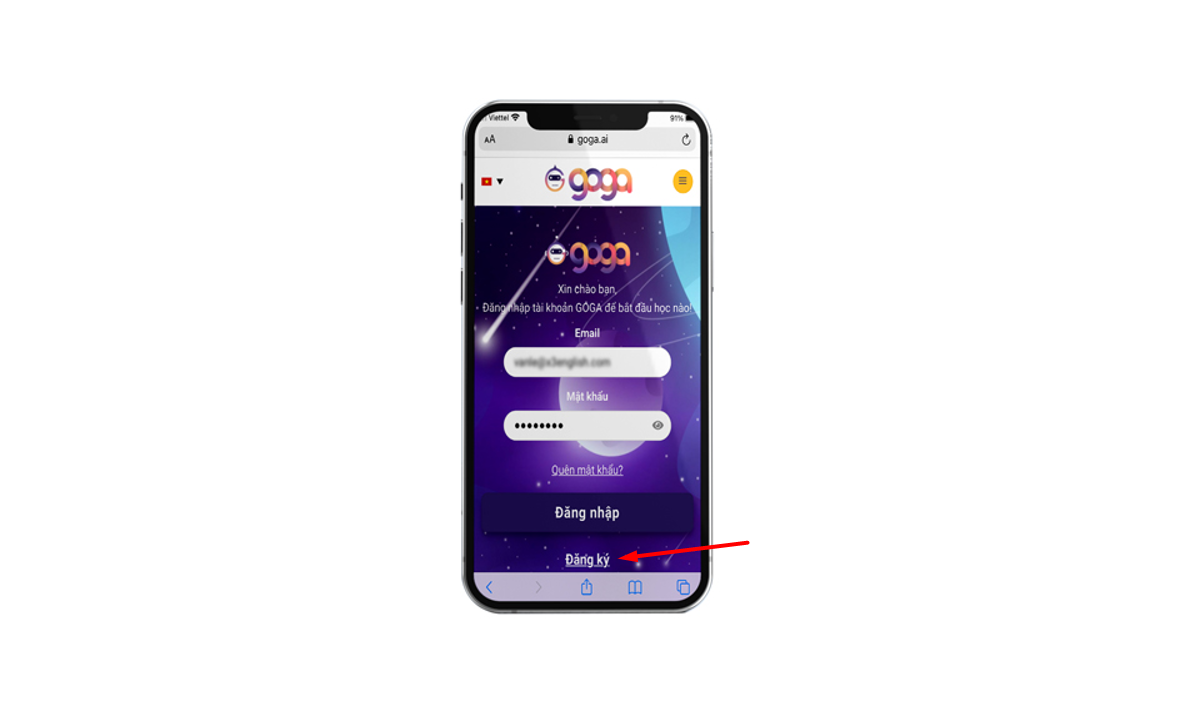
At the registration screen, fill in your personal information:
- Full name
- Password
- Phone number
- Country
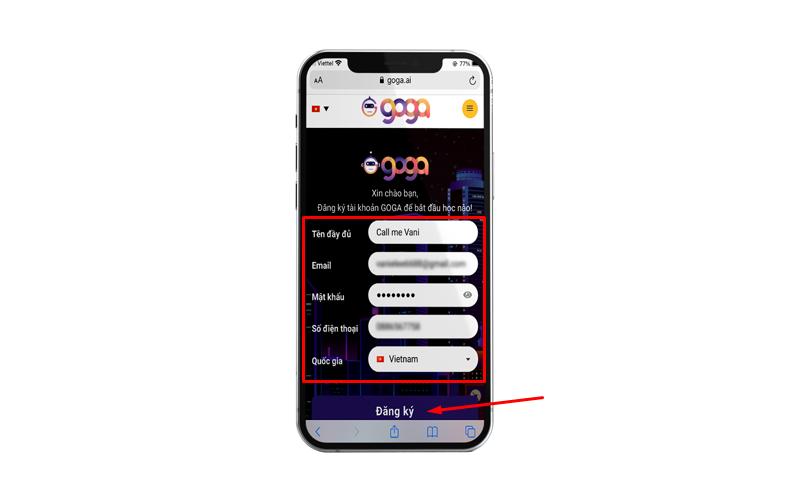
Click the button [Sign Up] to move to the next step.
Step 3: Navigate to the activation page
After your successful login/ registration, you will be redirected to the activation page.
On the activation page, enter the activation code that was provided earlier, then press the button [Kíchhoạt].
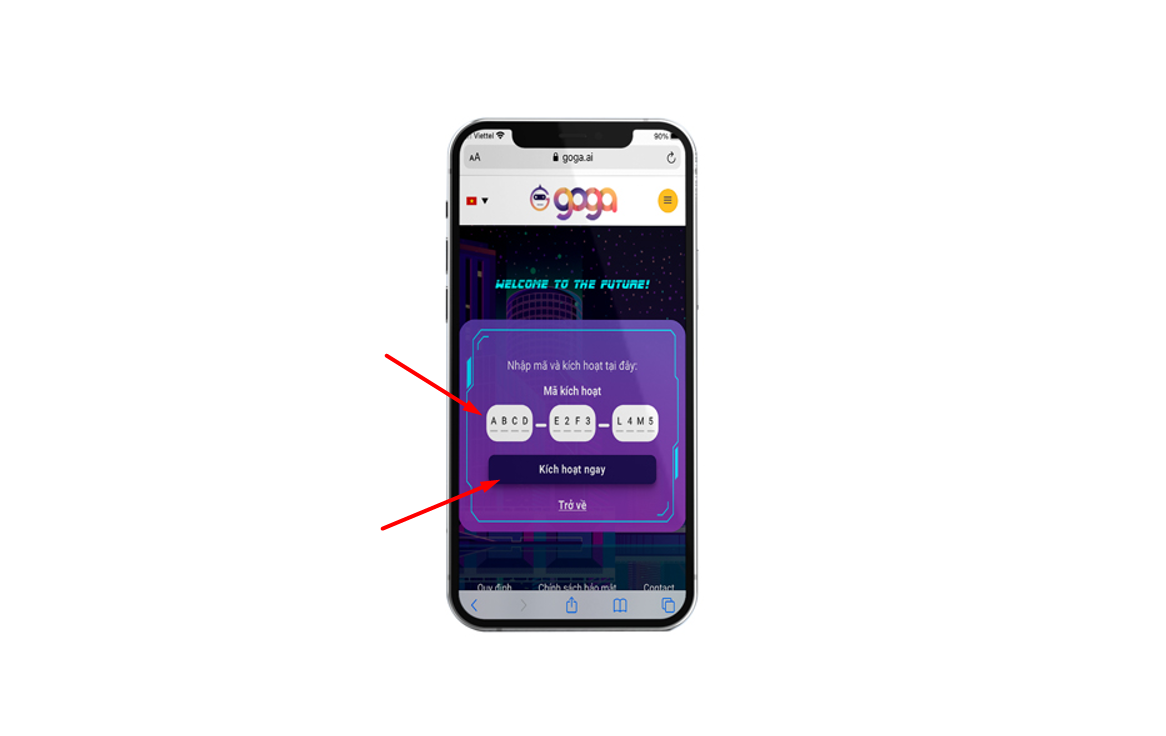
Notice
- The activation code consists of 12 numbers and capital letters
- The activation code can be used only once
- The activation code needs to be entered in the first blank box on the activation page.
When you encounter any problems related to the activation process, please contact the following customer support channels:
- Hotline: 1900633321 (8h-22h Mon-Sat; 8h-17h30 Sun).
- Email: support@goga.ai
- Fanpage FaceBook : GOGA – https://www.facebook.com/gogaAI

